In the previous post about roaming I mentioned that it is possible to look at the userid that is attached to the personal addressbook using NotesPeek. The userid and the information about the userid (which is a bunch of $-fields) actually resides in a profiledocument in the personal addressbook called 'roaminguserid'.
This picture shows that there is a file ($FILE) attached to the roaminguserid form in the personal addressbook. Marking the $FILE shows that it is a UserID. If you mark the object below 'Object 0x53a' some information about the ID is actually visible. For example, If you look closely you can see who the people are that are allowed to recover password for this ID.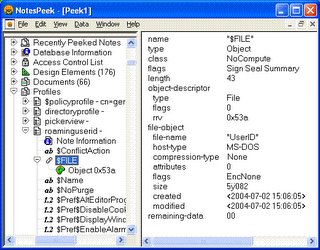
This picture shows a case where the user has two attached files to his/her personal addressbook. The first one is the UserID and the second one is UserDic (User Dictionary).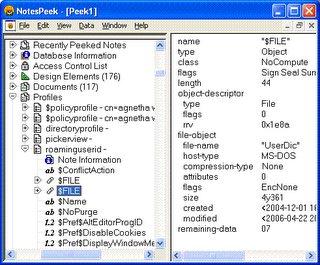
Since the information is stored in a profile document it is possible to change the values of the field and to remove the userid if you would find that useful. Simply do this by creating a new form in your (or the user you want to check) addressbook named 'roaminguserid'. Create fields in this form named as the fields you want to look at, like $Name and $PrefMailFile. If you want to grab the UserID, simply create a rich text field and name it $FILE.
Now create a formula agent, 'EditProfileDocument', with the following code:
@Command([EditProfileDocument];"roaminguserid");
@All
Open up the addressbook in the Notes Client and launch the agent by clicking on 'Actions' in the menu and then choose 'EditProfileDocument'.
Technorati tags: Lotus Notes, Domino, roaming, userid, profile document
April 25, 2006
About roaming #2
Posted by
Niklas Waller
at
3:04 PM
![]()
Subscribe to:
Post Comments (Atom)



No comments:
Post a Comment