This is a sentence that I often hear of among users of Lotus Notes where I work. The users have mail quota restrictions so they have to maintain the mail box and delete e-mails every day. However for most users the quota is never enough and I understand that. I have no restriction myself and that is a well-deserved privilege for a Notes administrator ;-)
So why does it happen and what can we do about it?
First of all, most users don't clean their mail box as good as they claim. The users tend to delete simple e-mails that don't contain any attachments. When they have deleted 20 or so they believe that they have made a great offert and wonder why there is no difference, why nothing happens...
The key to clean your mailbox efficiently is the 'All Documents' view.
Sort the view by size and you'll see all of the e-mails in your mail database, not just the one in your inbox but also sent e-mails and e-mails that you have put in folders.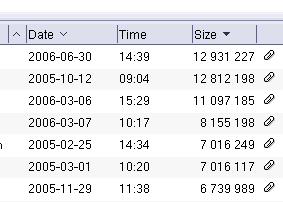
They are now sorted by size and you can more easily find the large one's that will make a difference in trying to reduce the size of your mail box.
Now either delete the e-mail directly or delete the attachment or save the attachment to disk and then delete it from the e-mail.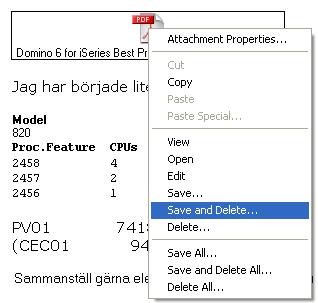
Deleting these e-mails will not show any effect for the user. The mail box has to be compacted. The user has the option to do so by pressing the compact button that can be found in the database properties under the information tab. Compacting performed by the user will however only be helpful if the quota hasn't been overridden. If so, white space is created where the e-mails used to be and new e-mails can take their place (or calendar entries etc.). If the quota has been reached and the user has received notifications about that, a compact will not stop the notifications to continue. The reason for this is that no file size reduction takes place when a user performs a compact. But if you maintain a mail box well and delete e-mails every day, space will be available for new e-mails and the mail box does not have to grow at all.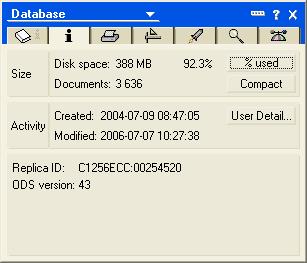
Press the '% used' button (figure above) to see how much space in the mail box that is being used. In this example 92,3% of the mail box is filled with data. In theory 7,7% can be set free when a compact with file size reduction is performed.
Compact with file size reduction never occurs unless an administrator does it or makes it happend. Either you can do it when the problem arises for a user or you can set up a program document that does it on a weekly schedule or so.
- On the console: load compact mail\xxx.nsf -B (compact xxx.nsf with file size red.)
- Program document With file size reduction:

- Program document without file size reduction:

Technorati tags:
mail, Delete mail, File size reduction, Lotus Notes, Domino





2 comments:
I have an issue where I have nothing in my inbox (everything is archived), nothing in All Documents, calendar is cleaned up, trash is empty and still my quota is 230MB out of 350MB. What else can I clean up to reduce my usage?
Sorry to wake very old thread. but i am unable to get any reply for this issue.
I have domino 8.5.3 FP6 with transactional logs enabled.
with compact -a , it only archive but does not reduce file size.
with compact -B , it does reduce file size.
So can I use " load compact -a -B mail\ " together? any negative impact of running it altogether?
Post a Comment