"Google Browser Sync for Firefox is an extension that continuously synchronizes your browser settings – including bookmarks, history, persistent cookies, and saved passwords – across your computers. It also allows you to restore open tabs and windows across different machines and browser sessions. For more info, please visit our FAQ.
Please note: Google Browser Sync must update your browser settings whenever you start Firefox. This will increase the start-up time of Firefox (the time between clicking on the Firefox icon and loading your start page) – please bear with us as we work to decrease this delay."
A new firefox extension called Google Browser Sync is available for download. Using a google account it is now possible to share browser settings like form data, history, cookies, bookmarks etc. among several different computers.
You have to download the extension on every computer you wish to share the firefox browser settings with. It's a really good idea but everytime firefox is started a synchronization has to be done which takes some time though.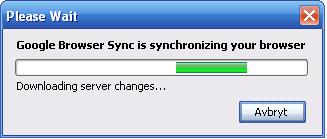
I like the restore feature. When firefox has started you can choose to restore the tabs you had opened when you last used firefox, just like what the Lotus Notes 7 client offers.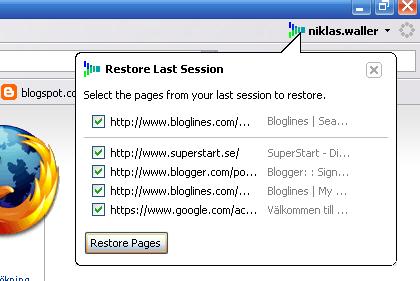
Technorati tags:
Google Browser Sync, Firefox extension, Share browser settings, Restore last session
June 09, 2006
Google Browser Sync
Posted by
Niklas Waller
at
4:47 PM
![]()
Subscribe to:
Post Comments (Atom)







1 comment:
Det här är fiffigt. Finns det något liknande för google deskbar? Det är irriterande att behöva göra alla inställningar flera gånger.
Post a Comment