At LotusPhere 2006 I asked the experts a question about roaming.
Why is 'Inherit design from Master template' turned off for the bookmark.nsf, journal.nsf and names.nsf that gets created for a Roaming user?
I spoke with Shobha Hiremath who was taking over the role as the roaming expert. She got back to me in february with an answer ->
It used to be turned on and that was a problem! If the roaming databases were client only databases we didn't have to worry about their design being changed by the server when the server is upgraded. Since these files are on the server, when someone upgrades them from Domino 6 to something newer, the new template design will replace the design of the client databases on the server. If the new template does not work with the old client then the user will be in trouble and may not be able to use their files.
That makes sense!
Technorati tags: Lotus Notes, Domino, roaming, master template, inherit design
April 28, 2006
About roaming #3
Posted by
Niklas Waller
at
9:18 PM
0
comments
![]()
April 25, 2006
adminP
Here is some information about adminP, the administration process that performs most administrative operations in the background:
- FAQ - The Administration Process
- All about adminP Part1
- All about adminP part2
- Knowledge Collection - The administration Process in Domino 6.0x and 6.5x
- ID113 - Maximize the Power of AdminP in Lotus Domino (The LotusPhere 2006 presentation by Kathleen McGivney and Susan Bulloch)
Posted by
Niklas Waller
at
8:06 PM
1 comments
![]()
About roaming #2
In the previous post about roaming I mentioned that it is possible to look at the userid that is attached to the personal addressbook using NotesPeek. The userid and the information about the userid (which is a bunch of $-fields) actually resides in a profiledocument in the personal addressbook called 'roaminguserid'.
This picture shows that there is a file ($FILE) attached to the roaminguserid form in the personal addressbook. Marking the $FILE shows that it is a UserID. If you mark the object below 'Object 0x53a' some information about the ID is actually visible. For example, If you look closely you can see who the people are that are allowed to recover password for this ID.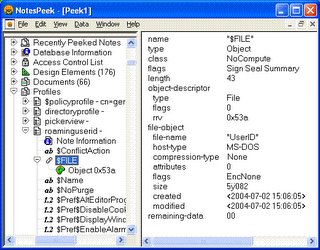
This picture shows a case where the user has two attached files to his/her personal addressbook. The first one is the UserID and the second one is UserDic (User Dictionary).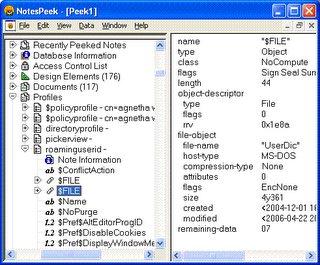
Since the information is stored in a profile document it is possible to change the values of the field and to remove the userid if you would find that useful. Simply do this by creating a new form in your (or the user you want to check) addressbook named 'roaminguserid'. Create fields in this form named as the fields you want to look at, like $Name and $PrefMailFile. If you want to grab the UserID, simply create a rich text field and name it $FILE.
Now create a formula agent, 'EditProfileDocument', with the following code:
@Command([EditProfileDocument];"roaminguserid");
@All
Open up the addressbook in the Notes Client and launch the agent by clicking on 'Actions' in the menu and then choose 'EditProfileDocument'.
Technorati tags: Lotus Notes, Domino, roaming, userid, profile document
Posted by
Niklas Waller
at
3:04 PM
0
comments
![]()
Enable the out-of-office agent for another user
*** Update ***
In version 8 the mail router has new functionality called the Out of Office service which requires a Lotus Domino 8 server, Lotus Notes 8 client and Lotus Notes 8 mail template. The agent can still be used for backwards compatability requiring only the client and the template. The benefits of the new service are instant response time, fail-over support, automatic disabling, shorter duration times and delegation support (for both the agent and the service).
More about the new Lotus Notes 8 Out of Office functionality.
***
After version 6 of Notes/Domino it is possible to enable the out-of-office agent for someone else than yourself. You need some access and the designer client though. The development team are currently working on a way to get this feature into the Notes client. Until then we have to do this from the other end. Here's how to do it:
- Open the user's mail database in Domino Designer -> MailServer / mail /xxx.nsf
- Open the agent view
- Mark/highlight the agent '(EditOfficeProfile)'
- Choose 'agent' from the menu and the 'Run'
- A popup screen appears where you can adjust some info like the dates and text to be displayed. Press 'Ok', do not press 'Enable'
- Open up the agent 'OutOfOffice'
- In the agent properties, choose second tab (the one with the key)
- Type the hierarchical name of the person you want to enable the agent for in the 'Run on behalf of'-field
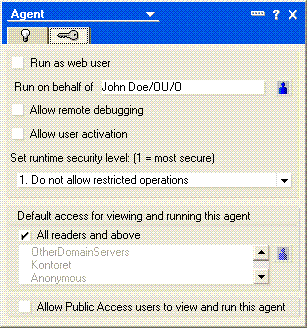
- Go back to the first tab in the agent properties window and check which server that the agent runs on. That is, click on the schedule-button and make sure that the mailserver is listed there.
- Save the agent
- Let the agent be marked/highlighted and choose 'agent' from the menu and the 'Enable'
- Done!
I read about this tip in the second part of this series:
Technorati tags: Lotus Notes, Domino, Out Of Office agent, OOO
Posted by
Niklas Waller
at
2:23 PM
5
comments
![]()
April 24, 2006
Change field values in a document
I read about a tip by Thomas Adrian on notessidan.se on how to review fields in a document in a smart way.
I have a similar thing but less informative. Use it to view field information but also to change the value of a chosen field. It comes very handy to use when I need to change a field that is not in edit mode (compose), for example when I need to change the roaming subdirectory for a user in a person document. In the figure below I can type in a category where the marker is and press OK. The value of the field will change. Remember that sometimes you have to be in edit mode for the change to occur.
Here's the code:
- Add a new button in File -> preferences -> toolbar preferences
- Paste the following formula code
choices := @DocFields;
fullChoices := @Transform(choices; "x"; x + " = "+ @Implode(@Text(@GetField (x)); ";"));
selField := @Prompt([OkCancelEditCombo]; "Field Name"; "Pick a field:"; ""; FullChoices);
fieldName := @Left(selField; " = ");
fieldValue := @Right(selField;" = ");
@SetField(fieldName;fieldValue)
It should look like this:
Technorati tags: Lotus Notes, Domino
Posted by
Niklas Waller
at
1:52 PM
0
comments
![]()
Superstart.se
I read about this site at Beta Alfa 2.0
... and I have to say I am impressed. Here is a very good example of a Web 2.0/ AJAX site that can be very useful for web users.
Look at it and start using it at superstart.se
Well, there's a catch... there is only swedish content/presentation available.
Posted by
Niklas Waller
at
12:11 PM
0
comments
![]()
AJAX tutorial series
This picture illustrates a model of client-server interaction for web 1.0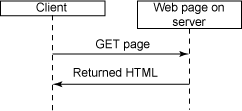
The picture below illustrates the AJAX-model of client-server interaction, that is web 2.0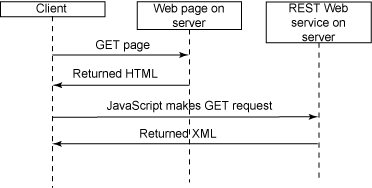
The pictures have been download from the this article at IBM DeveloperWorks.'
There are many tutorials about AJAX out there. I have read a series that I found educational although it sometimes can be too slow and introductory. Five articles have been published so far:
Posted by
Niklas Waller
at
10:02 AM
0
comments
![]()
April 22, 2006
About roaming #1
I have had quite a lot to do with roaming. In the company in which I am responsible for the Domino administration and Domino environment we introduced roaming as it came in the early N/D 6 release (I was not employed at that time). It was not implemented quite by the book so consequently it didn't work as it should.
I have read a lot of information about roaming and have come to the understanding that not too many companies use roaming as roaming should be used. All of our employees move around the office using a different computer every day. I believe the roaming feature was released too soon. There are still things that don't work in a logic way and I will talk about roaming and my/our experience of roaming from time to time.
But for now let me just give you facts about roaming that I know at least two very experienced Domino administrators didn't know of. Maybe you have missed it too...
- The user id located on the client (usually in Document & Settings/
/Local Settings/Application Data/Lotus/Notes/Data/) must be named "user.id" with lower case letters - Three databases are sent to and from the server during the roaming, that usually takes place when starting and when shutting the client down. These are names.nsf, journal.nsf and bookmark.nsf). names.nsf is the personal addressbook. When roaming down to the client these databases are copied to the directory mentioned above together with the user.id and other local stuff.
In the personal addressbok located on the server (the roaming folder), the user.id is attached with double encryption. You can take a look at it using for example notespeek and actually even see some information about the id.
It is important to remove the user id from the person document to make the roaming work correctly, but before doing that make sure the id has been copied to a safe location or at least be sure that it has been attached to the personal addressbok or else the roaming will not work.
Posted by
Niklas Waller
at
8:34 PM
2
comments
![]()
In trying to index my blog at bloggkartan.se
I have to index it at knuff.se which means I have to index it at nyligen.se which means a whole lot of pingin?? Anyway... now I hopefully have put my blog in the Stockholm area at bloggkartan.se
Posted by
Niklas Waller
at
8:12 PM
1 comments
![]()
April 21, 2006
developerWorks podcasts
The IBM developerworks has had two type of podcasts for a while now:
- This week on developerWorks
- WebSphere technical podcast series
- developerWorks Interviews
Look at developerWorks/podcast for information on these podcasts and podcasts to come.
Posted by
Niklas Waller
at
9:50 AM
0
comments
![]()
April 20, 2006
Unable to connect to domino server from notes client
I have learned the hard way that renaming domino servers should be avoided if possible. However if it has been done you might bump into problems with reaching domino servers from the notes clients due to the fact that old server names still might be listed here and there in the environment. This is typically noticed when using bookmarks.
If there are references to the old servername left somewhere on the client, the bookmarks has a tendency of pointing to the old servername even if you specifically fix them. This also happens when using bookmarks through policies. It doesn't matter if you add new bookmarks with a reference to the correct servername, the old servername comes back and is globally spread to the organization through the policy. It doesn't make it easier that bookmark policies works fine when adding policies but works poorly for changing or removing bookmarks. This gave me some grey hairs because it resulted in that the organization got duplicates of all policy-based bookmarks.
It is a tough one to find out what to do but I have some tip that might help you:
- When clicking on a bookmark in the client or trying to open a database using Ctrl-O, the notes client first looks for information in the cache. If the cache doesn't help a lookup is done in catalog.nsf. The problem is that if the cache contains old server names it will not help. If catalog.nsf is not correct established or used it will not help either which will result in that the client will not find the server. In this case a trace might help you. Try the hierarchical server name first, second try the ip which also will create a connection document in the personal address book to that server. A trace is not a solution in the long run for a larger organization because it has to be done by user. First try to make the cache work and then fix the catalog.
- Clear cache fields in the location document
Clear references to the old server name. These are located in the location document in the personal NAB or on the server. Read more about this in this technote. - Establish catalog.nsf correctly
There should be a catalog.nsf on every Domino server in the domain and these are replicas of each other. A catalog.nsf can list databases only on that server or it can be a domain catalog which means that it lists all databases on all servers in the domain, that is it is Domain catalog enabled in the server document. Look at the picture below. The field 'Catalog/domain search server' shows which server that are used as a catalog server. That server should thus be Domain catalog enabled because it will then point out the way to other databases on other servers which could be the target for a bookmark. If the field is empty the home/mail server is used by default. Also make sure that the catalog task runs as it should on every server. I believe the default is at 01:00 every night.
- One more reason for getting the error message "unable to connect to server..." is actually wrong. The reason can be if you're trying to access the database through a document link, view link or a bookmark and you are not listed in the ACL of the database.
Technorati tags: Lotus Notes, Domino
Posted by
Niklas Waller
at
11:03 AM
0
comments
![]()
April 11, 2006
Ed Brill leaving IBM for Microsoft!
According to The Taking Notes podcast: Episode 18:04.04.06 - Moving on up in the Talking News section with Michael Sampson:
"
Ed Brill has accepted a position at Microsoft as the head of Exchange, LCS and sharepoint integration. On his website it says that it's time to move on with a new exciting project. And this shift should not be interpreted as a lack of faith in Lotus. It's just the right timing for him.
"
I can't find this information on his website although.
I wonder how much this cost Microsoft? Some gossip told me earlier at LotusPhere that he several times has been offered about 7 times his IBM salary, but that's just gossip of course...
Read about it on the taking notes podcast
Posted by
Niklas Waller
at
3:29 PM
2
comments
![]()
April 10, 2006
Lotus Notes on Wikipedia
Ed Brill pointed out today that the wikipedia entry on Lotus Notes wasn't that good and up-to-date. He asked for help and he sure got some. > Read post
So now the wikipedia entry on Lotus Notes gives justice to it.
> Read it here
Posted by
Niklas Waller
at
10:45 PM
0
comments
![]()
IBM announces 31 SOA products, including Ajax portal
IBM has announced 11 new products and 20 enhancements to its WebSphere-based software.
Steve Mills, senior vice president and group executive, IBM Software Group, says that the SOA software market is not yet mature but the products will help customers getting started.
SOA projects are the target for models the software group has tailored to several vertical industries. IBM has enhanced its Banking Information FrameWork and Insurance Application Architecture models.
> Read more
Posted by
Niklas Waller
at
10:20 PM
0
comments
![]()
April 08, 2006
Topic list: Upgrading to Lotus Notes/Domino 7.x
Links to topics related to upgrading to Lotus Notes and Domino 7.x. Will be updated as new topics are found:
- Supported configurations of Notes and Domino 7.0
- Knowledge collection: Upgrading to Lotus Notes
- Tip: Resource reservations don't work after R7 upgrade
- Lots on Lotus Notes and Domino 7
- All files installed with fullversion of Lotus Notes/Domino 7.01, english for windows
Technorati tags: Lotus Notes/Domino 7.x
Posted by
Niklas Waller
at
9:10 AM
1 comments
![]()
Podcasts and Pod TV
If you're listening to pod tv and podcasts you can find these in directories or podlogs.
Podlog is an international directory for podcasts. Another one is podcast.net and then of course the podcast directory in iTunes.
Posted by
Niklas Waller
at
8:10 AM
0
comments
![]()
Sorting email recipients in Notes
Category: Lotus Notes/Domino
Alan Lepofsky has a great tip for sorting the email recipients in the to, cc and bc field in the email. A useful thing when sending a mail to many people and you want to make sure that you got the right people in the sending list. Take a look at the this permalink.
Technorati tags: Lotus Notes, sorting email recipients
Posted by
Niklas Waller
at
7:58 AM
0
comments
![]()






