It used to work for our employees to compact their mail databases. They actually got smaller and they got rid of the warning and/or error messages as it is supposed to work.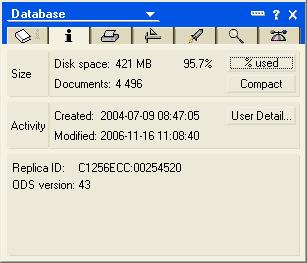 Then suddenly we experienced an increased amount of people that had problems with the mail database in that they got warning and error messages, they compacted it but the problem was the same.
Then suddenly we experienced an increased amount of people that had problems with the mail database in that they got warning and error messages, they compacted it but the problem was the same.
As any other company we have a lot of things do to and different priorites which resulted in a solution that administrators started to, as people screamed, run "load compact mail/xxx.nsf -B" on the admin console, that is compact database with file size reduction right now. What actually happended was that documents were deleted when the users compacted their mail database but the mail file was not reduced and it should not be either. What should happen is that the server should ignore the white space that still causes the database to look as it is as large as it was before the compact while waiting for the server to perform a real file size reduction. This should be setup as a program document to run once a week or so.
So now everything seemed to work and yet not. Then I came over an article on developerworks that solved our problem.
Some months ago we started using transactional logging, that is we enabled transactional logging. Suddenly the server does not treat white space the same way, you have to force the server to ignore white space by choosing the option 'Check space used in file when adding a note' in the Quota Enforcement field in the server document under tab 'Transacional logging' on the server(s) where the problem is.
Our default option (Quota enforcement field) looked like this: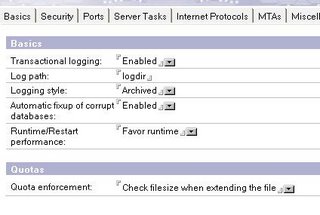
And we changed the 'Quota enforcement' field to look like this: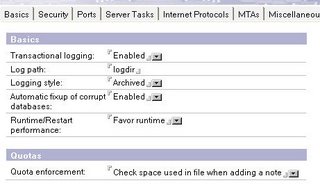
Restart the server to make the changes take effect. The outcome/result of this is that users can compact the mail file on their own and get rid of the warning/error messages the way it is intended.
*** Update ***
The reason for this behaviour can be found in this short technote.
- If the Notes database is not logged (Transactional Logging disabled), an in-place with file size reduction compaction will be performed (equivalent to -B).
- If the Notes database is logged (Transactional Logging enabled), then a simple in-place compaction will be performed (equivalent to -b).
Note that for version 7 and later releases the functionality to compact a database is handled by the Update task.
Technorati tags:
Lotus Notes, Domino, Compact mail database, compact, Transactional logging, White space







2 comments:
Hi,
Increase response rates and return on investment by selecting our highly targeted and verified Australia B2B Email Lists of prospects from our business.
Indutry Wise Email Database
Technology Wise Email Database
Country Wise Database for USA
State Wise Email Database
can reach their targeted attorney through personalized multichannel campaigns. USA Business Email Lists
Post a Comment